


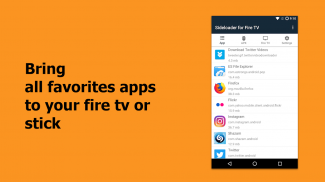
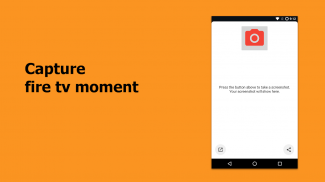
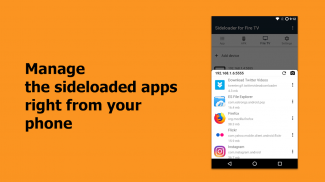

Sideloader for Fire TV - sideload apps to fire tv

Sideloader for Fire TV - sideload apps to fire tv介绍
Want to add more apps to your Amazon Fire TV or Stick but apps on Amazon Store is limited and you can't find an easy way to do it? Sideloader for Fire TV app is here to do it!
With Sideloader for Fire TV app, you can install any apps that you want to Amazon Fire TV or Stick, launch and manage them right from your phone or tablet.
Features:
👍 Install apps (currently installed apps or .APK files) from your phone or tablet to fire tv or stick.
👍 Launch and manage(force stop, uninstall, clear data) the sideloaded apps from your phone or tablet.
👍 Take fire tv screenshots and automatically pull it to your phone, enjoying or sharing it with your friends at anytime anywhere.
✊ Other features are now developing:
+ Transfer files between your phone or tablet and fire tv or fire stick.
+ Suggest functions from you are welcomed, just send an email to me[smartuxapp@gmail.com], I will try to do it for you!
👉 Install Sideloader for Fire TV and start sideloading apps to your Amazon fire tv or stick NOW! 👈
Requirements:
⚡️ Android Debug Bridge(ADB) library is available in your phone or tablet, read the notes below for more detail.
⚡️ ADB Debugging option in your amazon fire tv or stick is enable: go to Settings > System > Developer Options and make sure both ADB Debugging and Apps from Unknown Sources options are turn ON.
⚡️ Phone/tablet and fire tv/stick use the same network(phone/tablet: Settings > Wifi, fire tv/stick: Settings > System > About > Network).
Notes:
🔥 Sideloader for Fire TV app is working based on Android Debug Bridge(ADB) - a built-in android library available in the most Android devices, which helps android phone or tablet and amazon fire tv or stick connect together.
So in the first time you open the app, it will check ADB version in your phone or tablet. If your phone or tablet is missing ADB (Android has removed it on some versions), you can’t use this app. Thank you for understanding!
🔥 You can use this app to sideload apps to Android TV also.
Disclaimer: "This app is NOT affiliated with or endorsed by Amazon."
If Sideloader for Fire TV app is helpful for you, please share it with 🌟🌟🌟🌟🌟. Please help me improve this app by giving feedback in the comment box, I will make it better.
If you need support, please email me via smartuxapp@gmail.com.
Thank you for using Sideloader for Fire TV or stick app.
想要在Amazon Fire TV或Stick上添加更多应用程序,但亚马逊商店的应用程序有限,您找不到简单的方法吗? Fire TV应用程序的Sideloader就是这样做的!
使用Sideloader for Fire TV应用程序,您可以安装任何您想要的Amazon Fire TV或Stick应用程序,直接通过手机或平板电脑启动和管理它们。
特点:
👍从手机或平板电脑安装应用程序(当前安装的应用程序或.APK文件)以点亮电视或电视。
👍从手机或平板电脑启动并管理(强制停止,卸载,清除数据)侧载应用程序。
👍获取电视屏幕截图并自动将其拉到您的手机,随时随地享受或与您的朋友分享。
✊其他功能正在发展中:
+在手机或平板电脑和消防电视或火棒之间传输文件。
+欢迎您的推荐功能,只需发送电子邮件给我[smartuxapp@gmail.com],我会尽力为您服务!
👉安装Sideloader for Fire TV并开始将应用程序侧载到您的亚马逊消防电视或现在贴上! 👈
的要求:
⚡️您可以在手机或平板电脑上使用Android Debug Bridge(ADB)库,阅读以下注释以获取更多详细信息。
⚡️亚马逊消防电视或手机中的ADB调试选项启用:转到设置>系统>开发者选项并确保 ADB调试和来自未知的应用来源选项是开启。
⚡️手机/平板电脑和消防电视/棒使用相同的网络(手机/平板电脑:设置> Wifi ,消防电视/棒:设置>系统>关于>网络) 。
注意:的
🔥Sowloaderfor Fire TV应用程序基于Android Debug Bridge(ADB)工作 - 一个内置的Android库,可在大多数Android设备中使用,它可以帮助Android手机或平板电脑和亚马逊火电视或棒连接在一起。
因此,在您第一次打开应用时,它会检查手机或平板电脑中的ADB版本。如果您的手机或平板电脑缺少ADB(Android已在某些版本上删除了它),则无法使用此应用。谢谢你的理解!
🔥您也可以使用此应用程序将应用程序侧载到Android TV。
免责声明:“此应用程序与亚马逊没有任何关联或认可。”
如果Sideloader for Fire TV应用程序对您有帮助,请与share分享。请通过在评论框中提供反馈帮助我改进此应用程序,我会让它变得更好。
如果您需要支持,请通过smartuxapp@gmail.com给我发电子邮件。
感谢您使用Sideloader for Fire TV或Stick app。

























